
GIFs
Generate buzz with customizable GIFs.
Animated GIFs take your flipbook to the next level. Use our GIF generator to easily convert your content into a customized GIF for social sharing and email newsletters. This engaging solution pulls readers in and drives traffic with a dynamic preview of your content.

What is a GIF?
Whether you pronounce it “gif” or “jiff,” GIF stands for Graphics Interchange Format. It’s an animated image format that reduces the size of images and generates a series of images playing on a loop–like a flipbook. Unlike videos, GIFs have no sound. The format is easily shareable via social media, messaging apps, email, and more.
GIFs are a popular way to communicate jokes, emotions, and ideas that might not make sense in a still image. The average GIF is 2-5 seconds long, which is the perfect length of time to grab someone’s attention.
Content marketers and brands love GIFs because they help add some personality and fun while communicating more than still images can.
With Issuu, you can convert a PDF to a GIF and turn your digital publication into a dynamic animated visual you can share anywhere.

How to create a GIF
Once your publication that you want to create a GIF from has been published, you can access it by selecting "Publications" from the navigation.
Once you’re in the “Publications'' workspace, click on “Create a GIF” in the left-side menu.
Now comes the fun part: create your GIF! Simply, select which pages you want to highlight in your “GIF Preview”.
Finally, customize your background, and from there, you can download your newly created GIF.
Dynamic visual engagement
GIFs bring powerful visual engagement to your content mix. A GIF grabs attention through motion, bringing your content to life. The format makes it easy to share via social, SMS and direct messages, and as an embedded visual in a blog post or web copy.
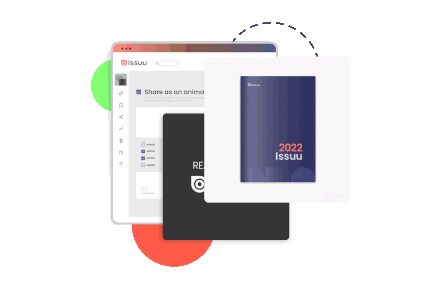
Our online GIF converter makes GIFs simple
A major advantage of GIFs is that they’re super easy to make and easy to share - especially with Issuu. With our GIF converter, you can turn your flipbook into an eye-catching GIF in a few steps, then use our social sharing and embed features to put your GIF out in the world.
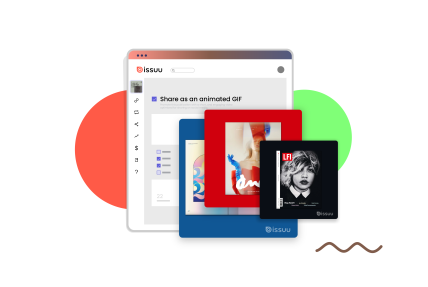
GIFs are on-trend
In DMs and on social platforms like Facebook and Twitter, people use GIFs to communicate reactions without words. In a world of short attention spans, GIFs are a way to sum up the contents of a longer video or a publication. GIFs are a trending medium that smart marketers are paying attention to.
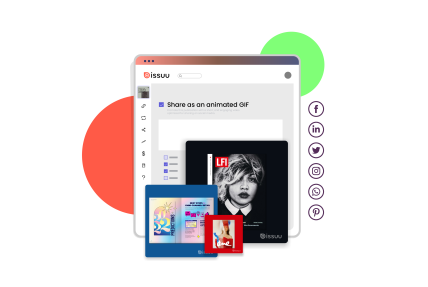
GIF FAQs
Facebook doesn’t allow you to post GIFs directly, but there is an easy workaround using Issuu.
With Issuu’s GIF converter, download your GIF as an MP4, then upload it to the platform the way you would any other video. This works the same way for Stories, comments, and direct messages.
Like Facebook, Instagram doesn’t allow you to upload GIFs directly, at least for the time being. However, it is possible to post a GIF to Instagram by uploading it as a video. Just download your GIF as an MP4 and upload it as a video. You can share it the same way to Instagram Stories or as a Reel – a format proven to boost engagement. It’s also possible to share a GIF directly in an Instagram DM.
Your GIF already is a PDF on Issuu! Simply share your GIF to encourage readers to look at your entire publication and watch your pageviews and engagement rise.














